Up all night, Chicago? Tune into Bill Leff’s show on WGN radio 720 to catch author Irene McDermott discussing web sites that can save you money on travel.
Missed it live? Listen to the podcast: http://wgnradio.com/2013/03/26/sites-to-make-you/
Up all night, Chicago? Tune into Bill Leff’s show on WGN radio 720 to catch author Irene McDermott discussing web sites that can save you money on travel.
Missed it live? Listen to the podcast: http://wgnradio.com/2013/03/26/sites-to-make-you/
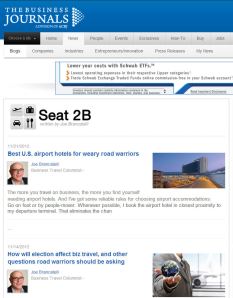 Joe Brancatelli, Condé Nast’s business travel writer, offers his tips and insights gleaned from bitter experience. One recent column compared frequent flyer miles to the Zimbabwean dollar, that is, increasingly worthless. Also, when staying overnight at the airport, choose the hotel that is closest to your departure gate.
Joe Brancatelli, Condé Nast’s business travel writer, offers his tips and insights gleaned from bitter experience. One recent column compared frequent flyer miles to the Zimbabwean dollar, that is, increasingly worthless. Also, when staying overnight at the airport, choose the hotel that is closest to your departure gate.
 Here are travel tips of all kinds for planes, trains, and automobiles from this subsidiary of TripAdvisor. In addition to offering travel deals and message boards on which to chat with other sojourners, the site features traveling advice in a section called Travel Resources (http://www.independenttraveler.com/resources/) with articles like “How to Find a Clean Hotel Room” and “Top 10 Reasons to Travel by Train.” A subset of this section features a bi-weekly column called “Travelers Ed” written by veteran globetrotter Ed Hewett. Hewett discusses the implications of recent travel news and advises how to cope with it.
Here are travel tips of all kinds for planes, trains, and automobiles from this subsidiary of TripAdvisor. In addition to offering travel deals and message boards on which to chat with other sojourners, the site features traveling advice in a section called Travel Resources (http://www.independenttraveler.com/resources/) with articles like “How to Find a Clean Hotel Room” and “Top 10 Reasons to Travel by Train.” A subset of this section features a bi-weekly column called “Travelers Ed” written by veteran globetrotter Ed Hewett. Hewett discusses the implications of recent travel news and advises how to cope with it.
The Independent Traveler
http://www.independenttraveler.com/resources
 Hear author Irene McDermott discuss websites and apps to help save money on travel on the Heart to Heart program on WNJC Radio Philadelphia. The program aired on June 12, 2012.
Hear author Irene McDermott discuss websites and apps to help save money on travel on the Heart to Heart program on WNJC Radio Philadelphia. The program aired on June 12, 2012.
http://wnjc1360.com/featured-hosts/dr-susan-lorain/
Click below to play.
https://www.box.com/embed/nhr0yaca0lhqo8r.swf
 Edinburgh brothers Alex and James Turnbull ask, “Why bother seeing the world for real?” They pull out interesting sites and stories from Google Earth and Google Street Views and present them here. Search their site by keyword or browse by country or category.
Edinburgh brothers Alex and James Turnbull ask, “Why bother seeing the world for real?” They pull out interesting sites and stories from Google Earth and Google Street Views and present them here. Search their site by keyword or browse by country or category.
Google Sightseeing
http://googlesightseeing.com
 London wildlife photographer William Burrard-Lucas collects submitted photos from across the globe and then mounts them on this site so we can experience the beauty of our planet. Browse the daily entries (there are five years of them) or search the archive by keyword to find snaps of specific spots. Snag the RSS feed to have the stunning photos delivered to your reader. Are you a nature or travel photographer? Submit your shots for possible selection as “Photo of the Day.”
London wildlife photographer William Burrard-Lucas collects submitted photos from across the globe and then mounts them on this site so we can experience the beauty of our planet. Browse the daily entries (there are five years of them) or search the archive by keyword to find snaps of specific spots. Snag the RSS feed to have the stunning photos delivered to your reader. Are you a nature or travel photographer? Submit your shots for possible selection as “Photo of the Day.”
Earthshots
http://www.earthshots.org
 These days, travelers with smartphones like to record and share images of their vacations on the web. It’s a happy marriage: they get the expense and interruption of actual travel and you get the pleasure of seeing amazing sights through their eyes. When you look at their photos, it’s almost like you are there: anyplace from Belarus to the banks of the Ganges.
These days, travelers with smartphones like to record and share images of their vacations on the web. It’s a happy marriage: they get the expense and interruption of actual travel and you get the pleasure of seeing amazing sights through their eyes. When you look at their photos, it’s almost like you are there: anyplace from Belarus to the banks of the Ganges.
Los Angeles-area software developer Scott Daniels connects extroverted travelers and their armchair observers and with his new iPhone app called HipGeo.
This free app, which launched in January 2012, makes it easy for people to automatically record their travels in a blog format. The user fires up the app to start a “trip” or a series of automatically logged entries; while the app is running, it uses iPhone’s geolocation to map the user’s movement. When the user snaps a photo with the phone, HipGeo inserts it into the timeline of the trip which appears on the app and the website. The timeline becomes a virtual travel blog which the user can later convert into a video.
Although the app has been out only a few months, it already has posters in 125 countries. “It’s really fun,” reports Daniels. “I see people who are in Saudi Arabia following a guy in Thailand. I made a friend in Azerbaijan! I could never have reached across the world like this without HipGeo.”
The best thing about the app, Daniels enthuses, it that it automatically “curates” the entries, tagging them not only with the user’s title but also with location: city, country, and, in the U.S., with state name. Click on the “Explore” tab to search locales. “It’s great!” Daniels exclaims. “We already have 5300 cities and points of interest.”
HipGeo
http://www.hipgeo.com
 Czech photographer Jeffrey Martin and his partners host this collection of “panos” or 360-degree panorama shots taken all around the world and even under the sea. To virtually travel the globe, just do a keyword search for your favorite destination or just browse locations on the world map.
Czech photographer Jeffrey Martin and his partners host this collection of “panos” or 360-degree panorama shots taken all around the world and even under the sea. To virtually travel the globe, just do a keyword search for your favorite destination or just browse locations on the world map.
To orient viewers, all panos are pinned to a location in Google Maps. This is helpful because some panos are disconcertingly fish-eyed, causing vertigo as you swivel in the photo by swiping your mouse across it.
360Cities not only showcases and indexes panos, it offers tutorials about how to make your own. It invites photographers to contribute their work. 360Cities is now integrated into Google Earth in the gallery layer. All the panos are interesting; many are stunningly beautiful.
360Cities
http://www.360cities.net
 Enlighten Ventures, an Ann Arbor marketing firm, invites users to upload their scanned historic photos. The company then matches these contributed snaps to the current street view in Google maps. The photos are placed on a map and superimposed over photos of the buildings that exist today in the same location.
Enlighten Ventures, an Ann Arbor marketing firm, invites users to upload their scanned historic photos. The company then matches these contributed snaps to the current street view in Google maps. The photos are placed on a map and superimposed over photos of the buildings that exist today in the same location.
Search WhatWasThere to find the photos and then use the screen fader to change the transparency of the overlaid historic image. The effect is like moving backward and forward in time. Download the free iPhone app to have an “augmented reality” experience of the history that surrounds you as you travel. Join the site for free to upload your own historical photos.
What Was There
http://www.whatwasthere.com
 Need a map? Sign up for free at ESRI to create custom maps online. Type in the address of the area that you want mapped and then choose a “basemap” style, eg. street map, satellite, hybrid or even topographic. Then add a layer with your notes and stick pins, arrows, etc. Save the whole thing and use it as you will, as long as you don’t sell it.
Need a map? Sign up for free at ESRI to create custom maps online. Type in the address of the area that you want mapped and then choose a “basemap” style, eg. street map, satellite, hybrid or even topographic. Then add a layer with your notes and stick pins, arrows, etc. Save the whole thing and use it as you will, as long as you don’t sell it.
Use the Web to Grow Richer, Smarter, Healthier, and Happier
Life Lived on the Edge of Pasadena
Use the Web to Grow Richer, Smarter, Healthier, and Happier
Thoughts on skiing, movies, politics, and the West
Use the Web to Grow Richer, Smarter, Healthier, and Happier
Use the Web to Grow Richer, Smarter, Healthier, and Happier
Use the Web to Grow Richer, Smarter, Healthier, and Happier
News and resources covering social media, search engines, databases, archives, and other such information collections. Since 1998.